價格:免費
更新日期:2014-10-25
檔案大小:159.7 MB
目前版本:3.1
版本需求:需要 iOS 6.0 或以上版本。與 iPhone、iPad 及 iPod touch 相容。
支援語言:英語
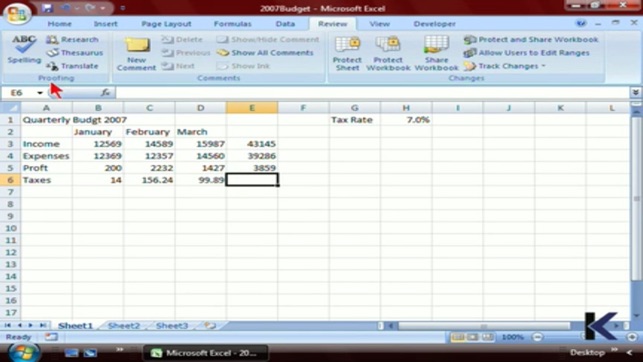
With this tutorial app, you can Learn these high-quality Excel spreadsheet training videos at anytime and anywhere without the need of Internet access.
If you've been putting off getting the Excel 2007 training you need because you simply lack the time or energy to attend traditional computer training classes, you'll love the convenience of the Excel 2007 Training iPhone app.
Instructor-led Excel 2007 tutorial videos give you a thorough tour of the Excel environment where you will see the features demonstrated and hear step-by-step explanations. Even if you haven't yet upgraded to the 2007 version of Microsoft Office, you'll get to explore the simulated environment. By seeing Excel in action, learning what each function is for and how to use it, and practicing in a simulated environment, you will be well on your way toward mastering spreadsheet usage.
Outline:
Creating a Basic Worksheet
1.1 Explore the User Interface and the Ribbon
1.2 Customize the Quick Access Toolbar
1.3 Navigate and Select in Excel
1.4 Enter Data and Save a Workbook
Performing Calculations
2.1 Create Basic Formulas
2.2 Calculate with Functions
2.3 Copy Formulas and Functions
Modifying a Worksheet
3.1 Manipulate Data

3.2 Working with Cells, Columns, and Rows
3.3 Search for Data in a Worksheet
3.4 Spell Check a Worksheet
Formatting a Worksheet
4.1 Modify Fonts
4.2 Add Borders and Color to Cells
4.3 Change Column Width and Row Height
4.4 Apply Number Formats
4.5 Using Styles
Printing Workbook Contents
5.1 Print Workbook Contents Using Default Print Options
5.2 Setting Page Breaks
Managing Large Workbooks
6.1 Format Worksheet Tabs
6.2 Manage Worksheets in a Workbook
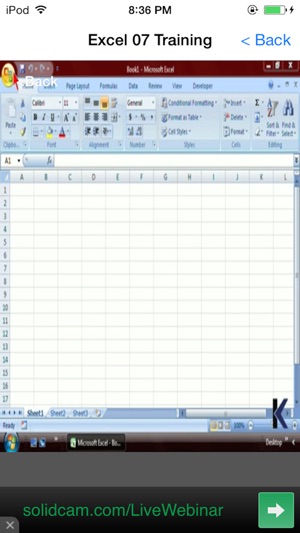
6.3 Manage the View of Large Worksheets
Works offline without Internet Access!
支援平台:iPhone
